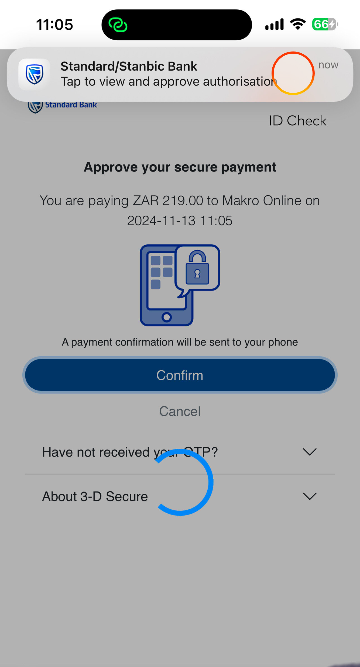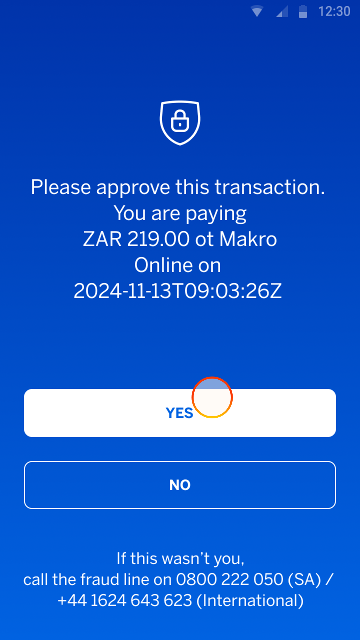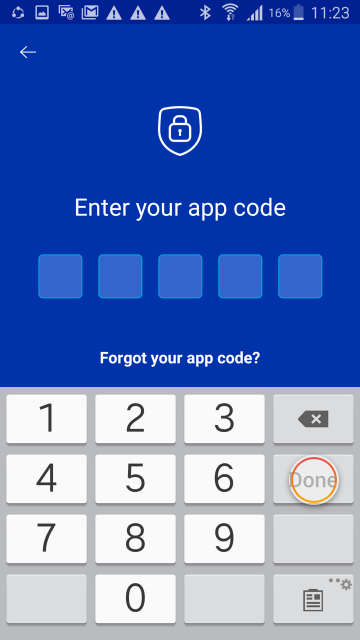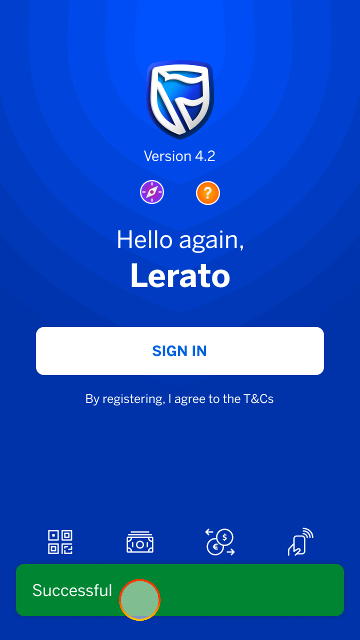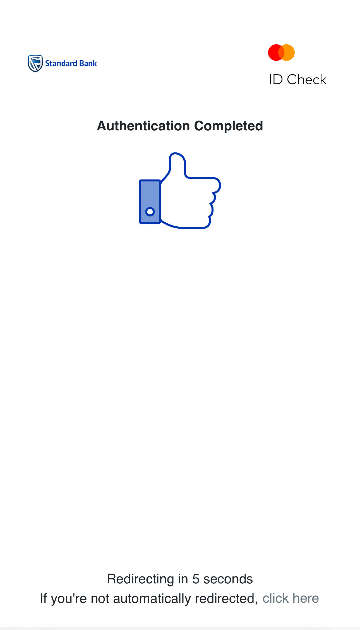Keeping your money safe
13 Jan 2025
Approve your online purchases on your App
Ready to checkout your shopping cart? Approve your online purchases on your app.
Frequently asked questions about approving your online purchases in the app
How do I approve online card payments?
You’ll receive a push notification from the Banking App. Follow the prompts to approve or decline the transaction
When do I need to approve online card payments?
Anytime you make an online purchase.
How do I approve my online card payments from the app?
If you’re registered on the Banking App, you’ll automatically receive the push notifications.
How do I approve my online card payments if I don’t have the Banking App?
You’ll receive a Cellphone Banking pop-up message or OTP via email to approve your online transaction.
Can I be assisted by one of the Bank's consultants if I don’t have access to the app or my SIM card?
No, you will need either access to the app or your SIM card. All messages are automatically triggered and a Banker can’t give you an OTP.
Can I opt out of approving my payments via the Banking App?
No, you won’t be able to opt out. However, you can switch off our Banking App notifications on your device to receive an SMS or Cellphone Banking pop-up message instead.
What happens if I take too long to respond to the push notification?
After 60 seconds you’ll either receive an OTP via email or a Cellphone Banking pop-up message.
More things you can do on the app