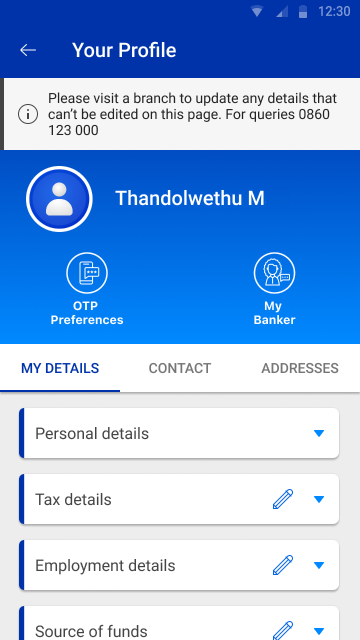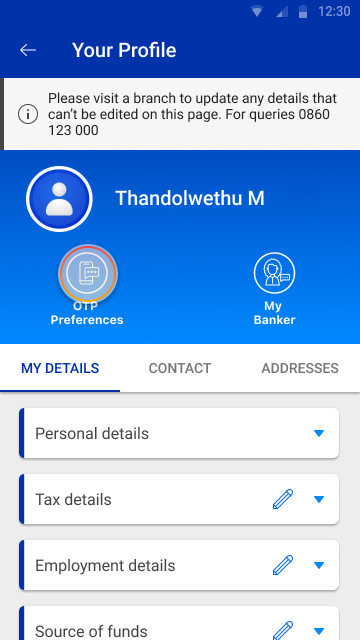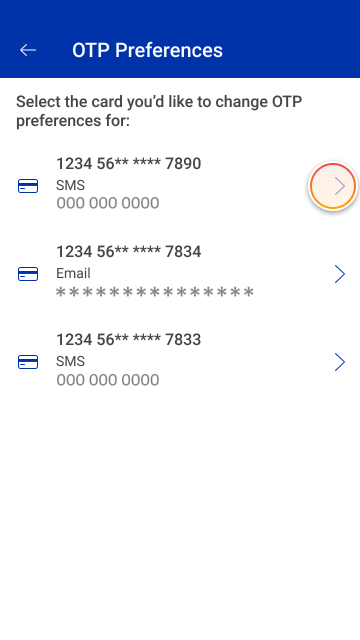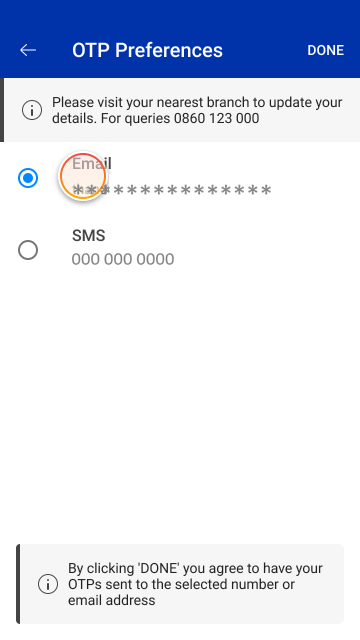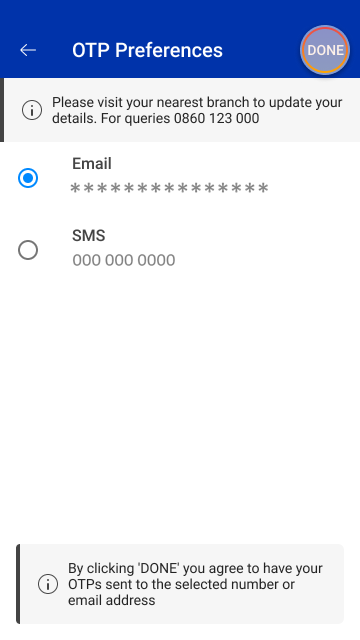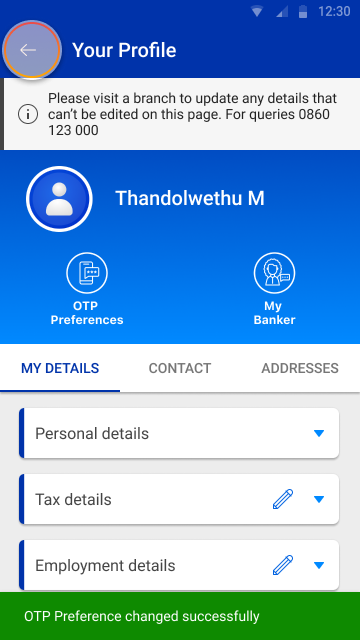Switch your OTP preference
DigiME’d customers can change the OTP preference on the app in a few easy steps.Frequently asked questions about OTPs
-
OTP preferences
-
Contact details
-
Tax
To ensure that your customer profile is visible on your device, please register for DigiME.
To switch your OTP delivery preferences, you need to have registered both your email address and cellphone number.
If you’re having issues with your OTP, contact ibsupport@standardbank.co.za, call us on +27 800 123 000 (for South African customers) or contact your banker.
If you are registered for DigiME, you can tap on "Personal details" on your customer profile. Next, tap on "OTP Preferences" and select your preferred method.t.
If you’re having issues with your OTP, contact ibsupport@standardbank.co.za, call us on +27 800 123 000 (for South African customers) or contact your banker..
To ensure fast and efficient OTP delivery, we recommend you switch your OTP delivery preference to email.
To set up your OTP to be sent to your email address instead of your cellphone number, you need to be a registered DigiME customer.
Tap on "Personal details" and then tap on "OTP Preferences" and select your preferred method.
If you’re having issues with your OTP, contact ibsupport@standardbank.co.za, call us on +27 800 123 000 (for South African customers) or contact your banker to assist with this.
Currently, this feature is not available on the app. Please visit your nearest branch to update your details. For queries, please call +27 800 123 000.
Primary contact is the contact number you would prefer us to contact you on regarding general banking communication.
Unfortunately, you can’t view or update your tax details on the app unless you’re a DigiME customer with a valid South African ID number.