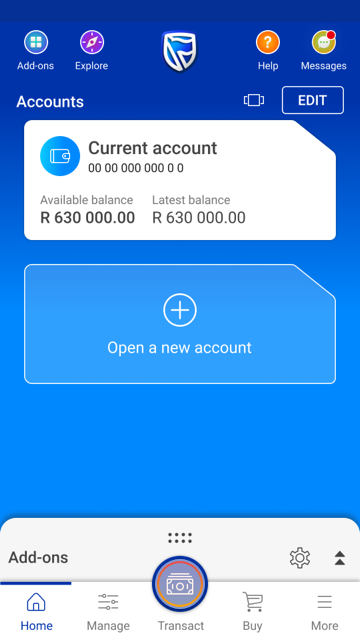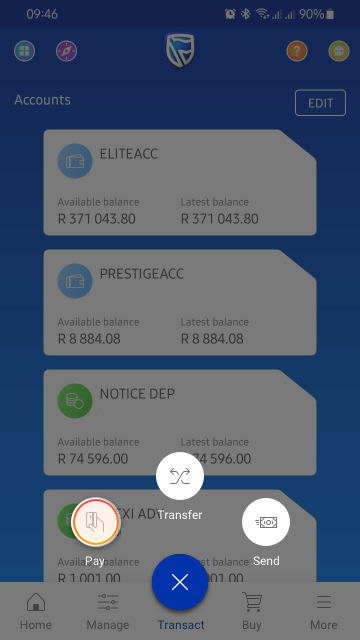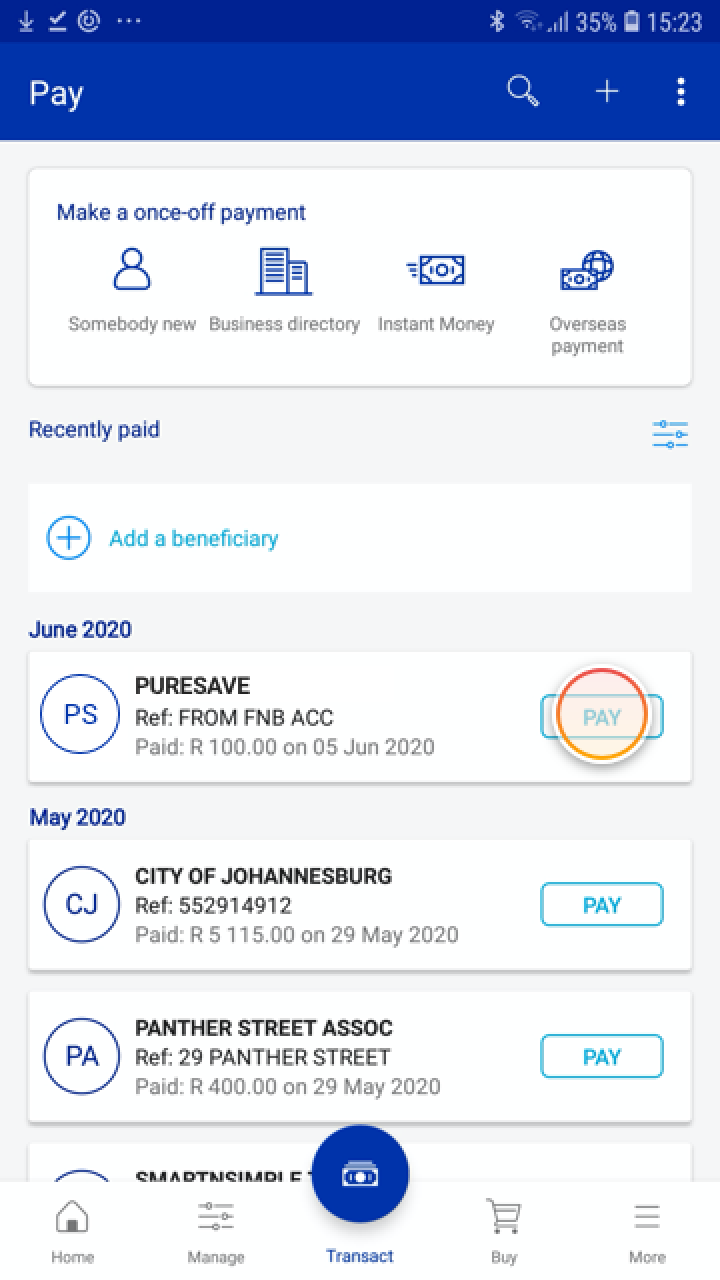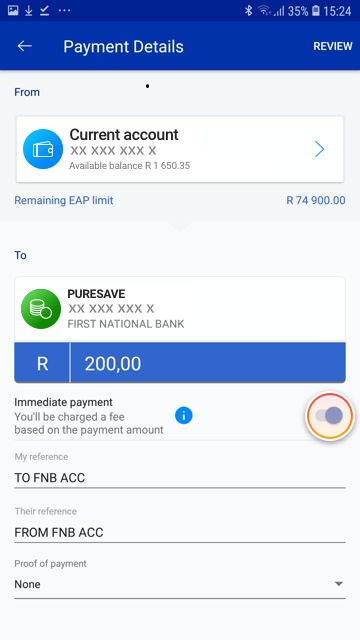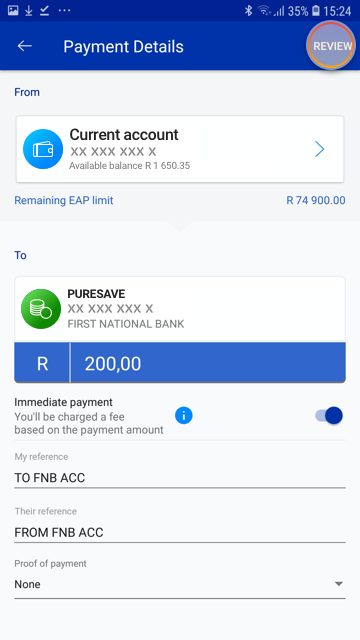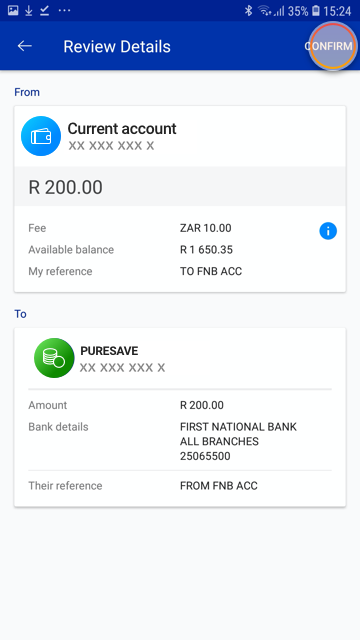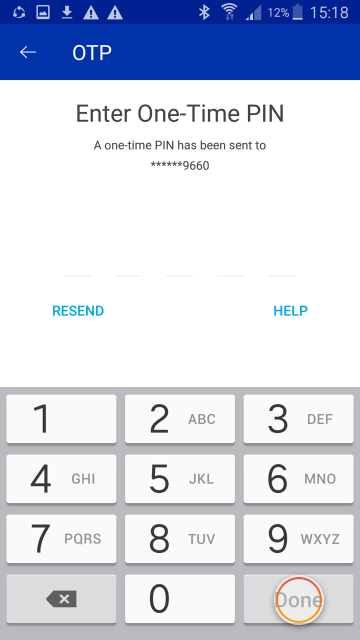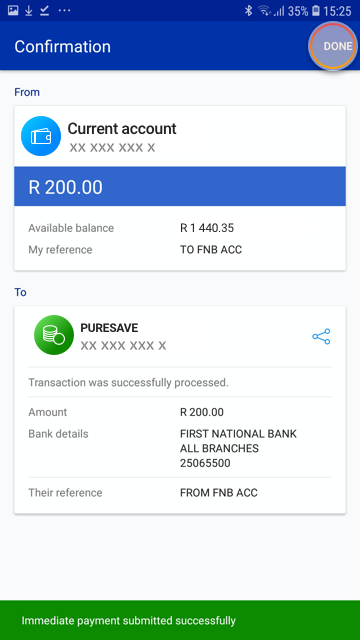Making payments
16 Mar 2020
Make an immediate payment
Learn how to make an immediate payment to a beneficiary in a few easy steps.
Frequently asked questions about immediate payments
What's an immediate payment?
If you need an EFT to clear urgently, you can select the immediate payment option to make the payment go through much faster.
Keep in mind that you will be charged a service fee depending on the amount of your payment.
Please note that the immediate payment option isn’t available for Standard Bank to Standard Bank payments.
Keep in mind that you will be charged a service fee depending on the amount of your payment.
Please note that the immediate payment option isn’t available for Standard Bank to Standard Bank payments.
What's the maximum amount I can pay as an immediate payment?
R250 000 per transaction if you’re a DigiME customer signed-in using biometrics, and R200 000 if you’re a non-DigiME customer.
When can I make immediate payments?
Between 04h00 and 23h50 if you’re a DigiME customer signed-in using biometrics, and between 06h00 and 21h50 for a non-DigiME customer.
How long does an immediate payment take to go through?
If you're paying a beneficiary, your immediate payment should go through within a minute or two.
To help keep your money safe, immediate payments take around 2 hours if you're paying somebody new or have amended an existing beneficiary's details.
To help keep your money safe, immediate payments take around 2 hours if you're paying somebody new or have amended an existing beneficiary's details.
How much does an immediate payment cost?
R10 for payments under R2 000, and R50 for payments of R2 000 or more.
To which banks can I make immediate payments?
- Absa
- Access Bank
- African bank Incorp.Ubank
- Albaraka Bank
- Bank of China
- Bidvest
- BNP Paribas
- Capitec
- Capitec Business
- China Construction Bank
- Citibank
- Discovery Bank
- Finbond Mutual Bank
- Finbond Net 1
- FNB/RMB
- Habib Overseas bank
- HBZ bank
- HSBC
- Investec
- Morgan Chase Bank
- Nedbank
- SA Bank of Athens
- Sasfin Bank
Can I reverse or cancel an immediate payment?
No, unfortunately not. Make sure you have the correct account details before you make the payment.
What accounts can I use to make immediate payments?
You can use your current account, business account and most savings accounts. However, you won't be able to make immediate payments from your credit card, loan or investment accounts.
Avoid making immediate payments into Vehicle and Asset Finance (VAF) or Home Loan accounts as these might reject or not reflect immediately.
Avoid making immediate payments into Vehicle and Asset Finance (VAF) or Home Loan accounts as these might reject or not reflect immediately.
More things you can do on the app