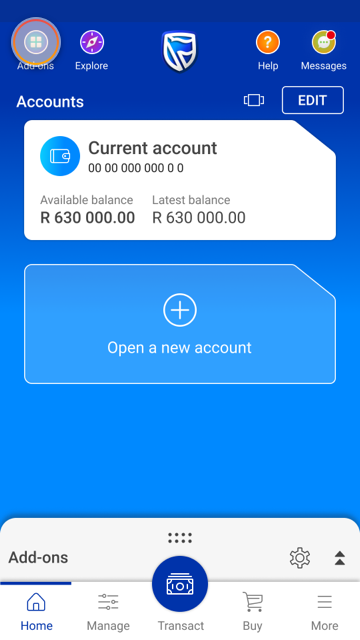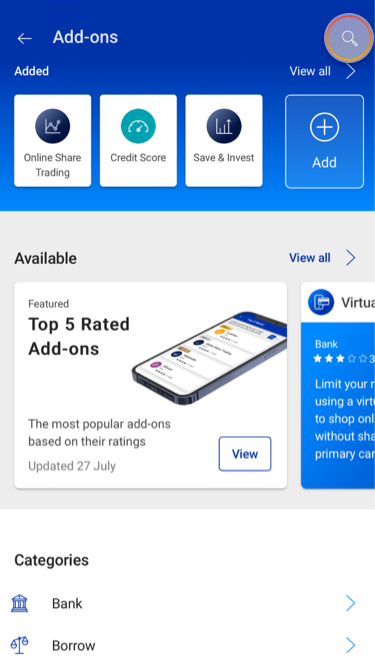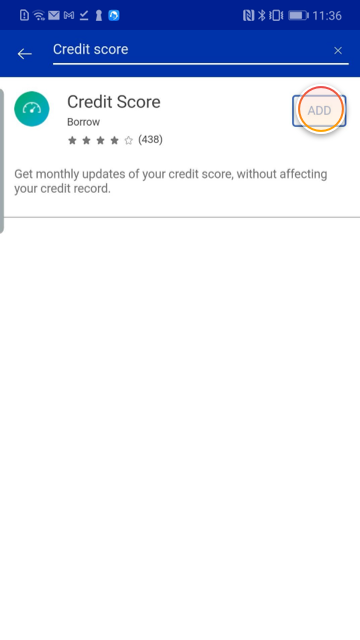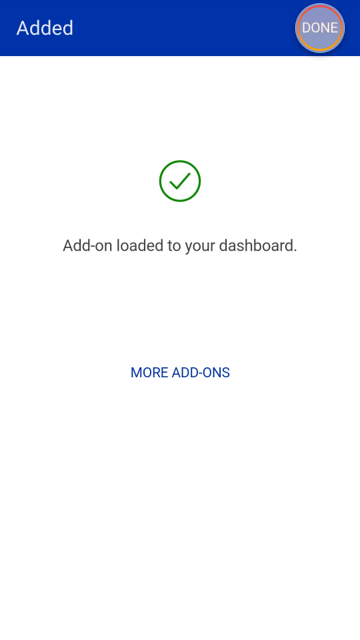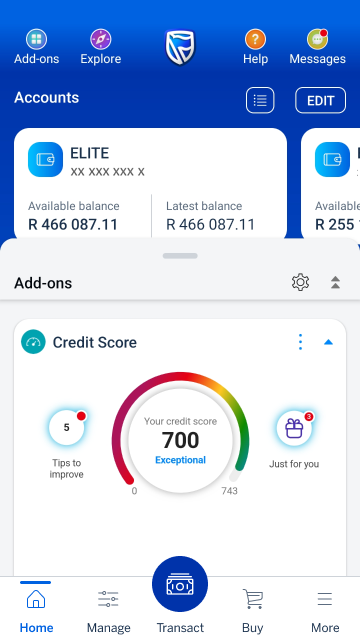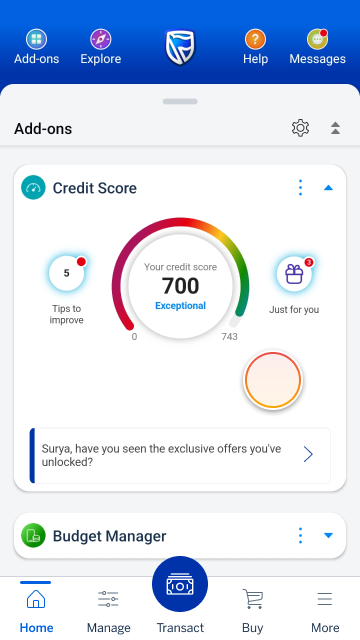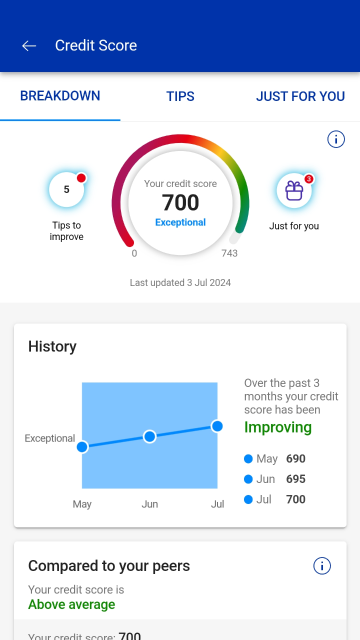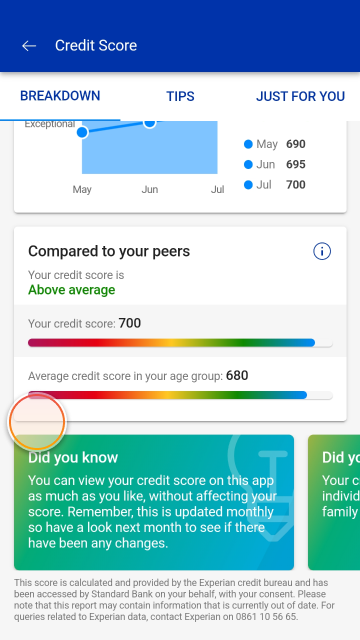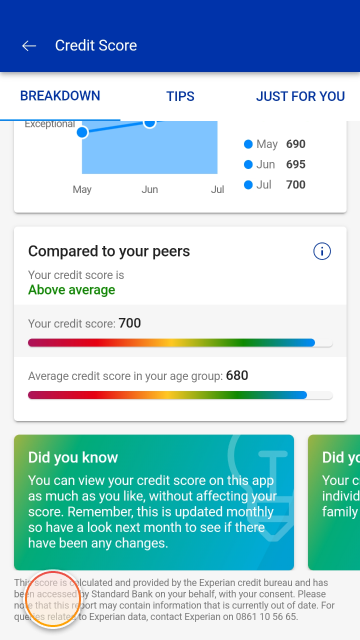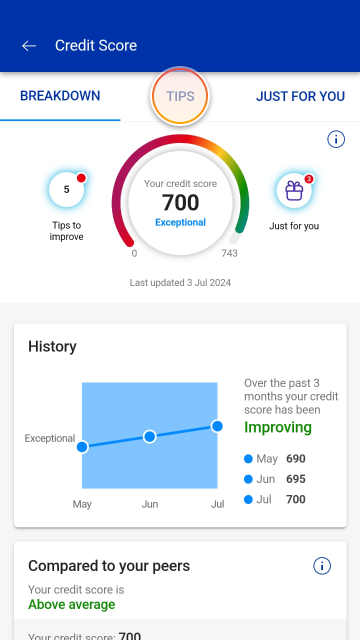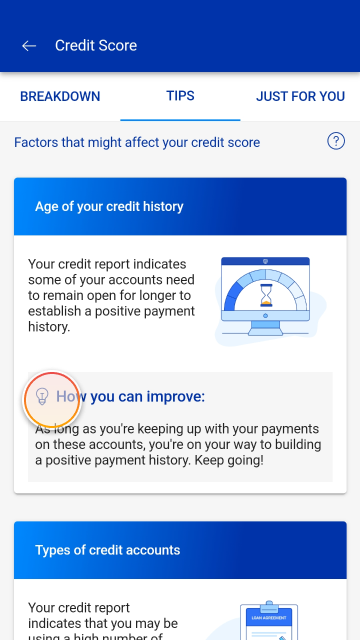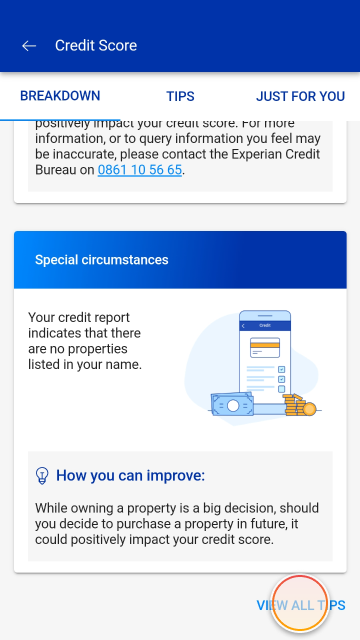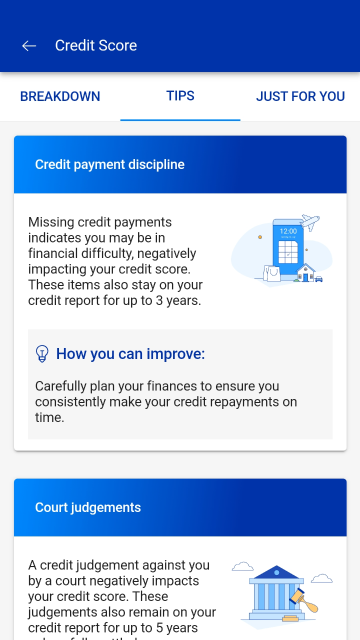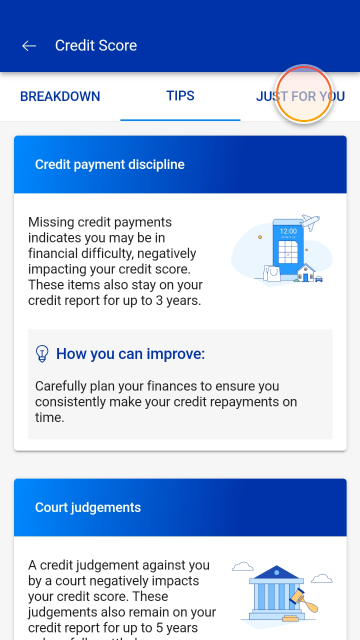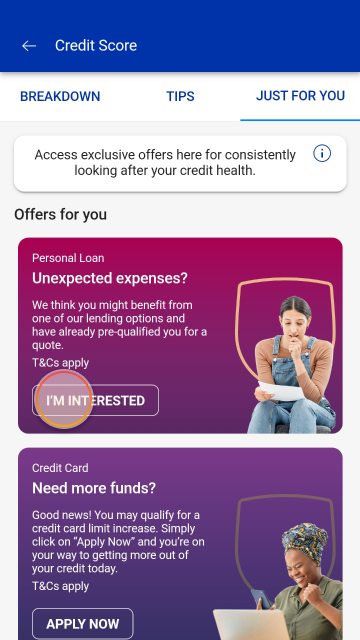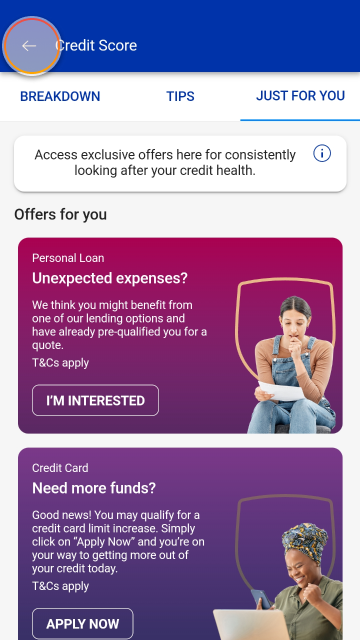Managing your money
9 May 2022
Credit Score add-on
Get monthly updates of your credit score, without affecting your credit record.
Visit the Add-on Store
Explore the app’s Add-on Store.
Frequently asked questions about the Credit Score add-on
What is the Credit Score add-on?
The Credit Score add-on gives you monthly updates on your credit score, trends relating to your score and personalised tips to help you improve your score.
Why should I use the Credit Score add-on?
It helps you get information about your credit health and suggests ways to improve your score.
Who can use the Credit Score add-on?
The Credit Score add-on is available to customers with a South African ID number, who have any of the following Standard Bank products:
- Transactional account (savings or current account)
- Home Loan
- Vehicle & Asset Finance
- Credit Card
- Term Loan
- Revolving Credit Loan
- Funeral Plan
How do I get the Credit Score add-on?
You can view the Credit Score add-on once you’ve loaded it onto your home screen from the Add-on Store.
How often is my credit report updated on the Credit Score add-on?
Your credit score information is updated monthly.
If I remove the Credit Score add-on by accident, will I lose my information?
No, simply add the feature back onto your home screen and your credit score information will be available again.
Why can’t I see my credit score yet?
We receive credit score data monthly, so this could be the reason why your score isn't available yet. Please check again next month.
More things you can do on the app